
Many of you have a very busy work schedule, and you barely manage to keep doing regular exercises or things that you enjoy doing. You often have to choose between watching Netflix and exercising for 30 minutes on your Peloton bike whenever you get free time. This is very tough to choose sometimes.
If you are wondering that it would be better if you could binge some episodes of Friends and do a workout simultaneously. Well, it is not impossible to do that. You can watch Netflix on the Peloton, but there are some ifs and buts. However, there is no native built-in app on your Peloton. You have to go through a browser to watch it. But wait! Is it ethically correct to watch Netflix on Peloton? Why Am I even raising this question?
Go through this article to know more about it.
How to Watch Netflix on Peloton?
There is no built-in app for watching Netflix, so you can not watch Netflix in a normal setting. But some people manage to do this using some hacks. You will see people on Reddit discussing how they manage to watch Netflix on Peloton.
Here’s how people install Netflix on Peloton:
• Select a profile on the Peloton and log in to it.
• Click the three dots in the bottom right corner of the Peloton tablet touchscreen from the homepage.
• A screen will open; select “About.”
• This will display a box in the middle.
• Several times (at least seven times), quickly tap the bottom right-hand corner of the box.
• This may sound weird, but it is the way to bring up the browser.
• Click the green robot icon “WebView Browser Tester” on the new page that appears.
• You have access to a browser from where you may put in Netflix.
• Search for Netflix.com and then log in.
• And thus, one has full access to watch Netflix on your Peloton.
After watching Netflix, if anyone wants to go to the default screen of Peloton bike, one can easily do that. All he has to do is to reverse the above process.
• Tap on the back button, and that is going to bring up “WebView Browser Tester.”
• Click on back in the top-left hand corner, and that’s going to bring you back to the main home screen.
• Now, you can tap off, and you are back to your actual Peloton.
The only unfortunate thing is if you do that, the browser doesn’t save your browsing history. So you will have to log in again if you want to watch Netflix.
Should You Watch Netflix On Peloton?
Watching Netflix on Peloton while riding is not recommended. I know you watch Netflix while working out to get rid of boredom. Studies show that people can exercise at a higher intensity and for a longer time when they are distracted a bit from the pain. And watching Netflix or YouTube may provide this distraction. To encourage people, Peloton has its own ways like the high-five system.
Distraction can be beneficial, but it can also have negative consequences, such as preventing you from focusing on the task at hand and driving you to tune out and slip off. It increases the chance of being injured for lack of attention and focus. And again, if you over-exercise in a day, it has side-effects (Feeling sore muscles, heavy limbs, sleeping problems, feeling tired or anxious, mood swings, etc.), which is not good for health.
There is a rumor that the warranty on your Peloton bike will be void if you hack it. Peloton warranty is validated for 12 months (from the date of your purchase). This warranty includes all the components such as belt, pedals, crankshaft, the resistance of brake, water bottle holder, handlebars, mechanical and electrical failures, failures produced by regular wear or tear, and Seatpost. I could not verify the claim whether the warranty would be void or not. But you should not take the risk of losing it. If you lose it, you will have to pay for the repair cost.
Can You Watch YouTube on Peloton?
You can definitely watch YouTube on the Peloton. It almost follows the same steps as Netflix. Follow the steps given below:
• Go to the home page of your peloton profile.
• On the Peloton tablet touchscreen, click the three dots in the bottom right corner.
• You should pick “About” from the menu that appears.
• A box will appear in the center, which has some information on your Peloton bike.
• Tap the bottom right-hand corner of the box, and it is going to open up a new menu. This is totally built into your Peloton and not modified at all.
• Tap in the bottom right-hand corner of the box 7 to 8 times.
• It pops up with the menu, and the only thing that you can select is the “WebView Browser Tester.”
• Tap there, and that pops up with the browser. So pretty straightforward from here.
• Search for Youtube.com in the browser and just tap on go.
• YouTube is right here. You can select any video and watch it.
• You can tap in the top right corner and sign in to your YouTube account.
• Now, you have full access to watch YouTube on your Peloton.
Frequently Asked Questions
What Are The Features of The Peloton Screen?
• Some Peloton bike has a 21.5-inch touchscreen (height adjustable and HD), and some has 23.8 inch HD swiveling touchscreen. Usually, the swiveling one is found in Bike+.
• There is a webcam in the top center of the screen to do video calls while exercising.
• At the bottom of the screen, you will find various options such as:
- Home
- Programs
- Classes
- Challenges
- Schedule
- Video chat
- More
How to Use the Peloton Screen?
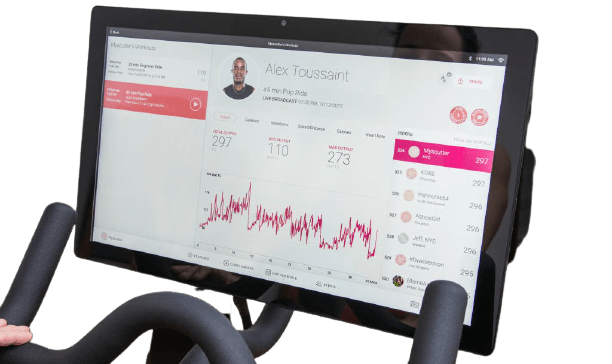
• Go to the home screen. Tap on “Classes,” and you can filter classes by instructor, length, music, etc. If you are a beginner, I will recommend you to choose “20 min Beginner Ride”. You can also go for warm-up rides.
• You can also go to “Programs” on the home screen and pick up your desired program.
• The next place to go is “More.” Click on it, and two options will show up in the pop-up box. One is “just ride mode,” and another is “scenic ride.”
• If you click “Just ride,” you will see a black screen showing your resistance and cadence.
• The other option is a bit more interesting. By clicking that, you will see a lot of different scenic rides. Select any of those. Now you’re riding down some lovely country lanes. There is a leaderboard, and if you don’t want to see the leaderboard, tap it away.
• There is the option of “Schedule” and “Challenges.” Visit them and set your own.
Wrapping Up
Though Peloton bike authority doesn’t support or allow Netflix on Peloton, some people are making their way to install Netflix using third-party apps or other apps in Peloton to watch third-party content. We will also not recommend any device settings that are not allowed by the Peloton Bike Authority.
